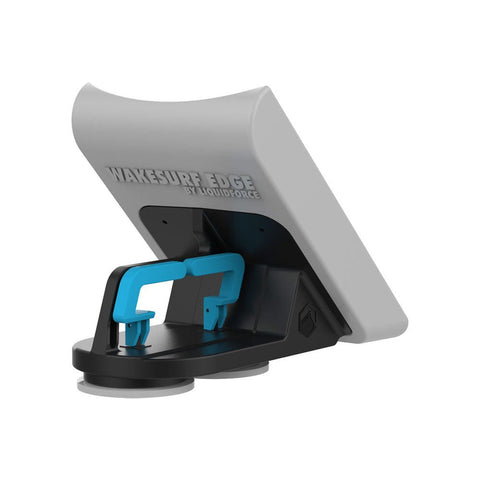Getting started with the Lakesurf Balance Board App.
Step 1: Install Phone Holder
Step 3: Enter User Settings
Creating a custom user profile will allow the app to track calories burned and accurately identify completed tricks. You'll be able to review your balance board activity data in the Stats tab in the app.
Step 4: Mirror mobile phone screen to tv

Compatibility will vary based on your tv/streaming device and phone.
Click HERE for iPhone instructions.
Click HERE for Apple Airplay 2 compatible TVs and streaming devices.
Click HERE for Android phone instructions.
If you still have questions about compatibility please contact us at info@lakesurf.com and we will be happy to help.
Step 5: Select activity in app
Interactive tutorials with world champ Sean Silveira

Freeride wakesurf simulator

Skill building games

Step 6: Secure phone in holder
Step 7: Ride!

Wakesurf Balance Board and App FAQ's
Hands down, the best way to get started is to go through the first several tutorials in the "Lakesurf Balance Board" mobile app. You can also find some helpful "Getting Started" videos on our YouTube channel:
Go to Lakesurf YouTube channel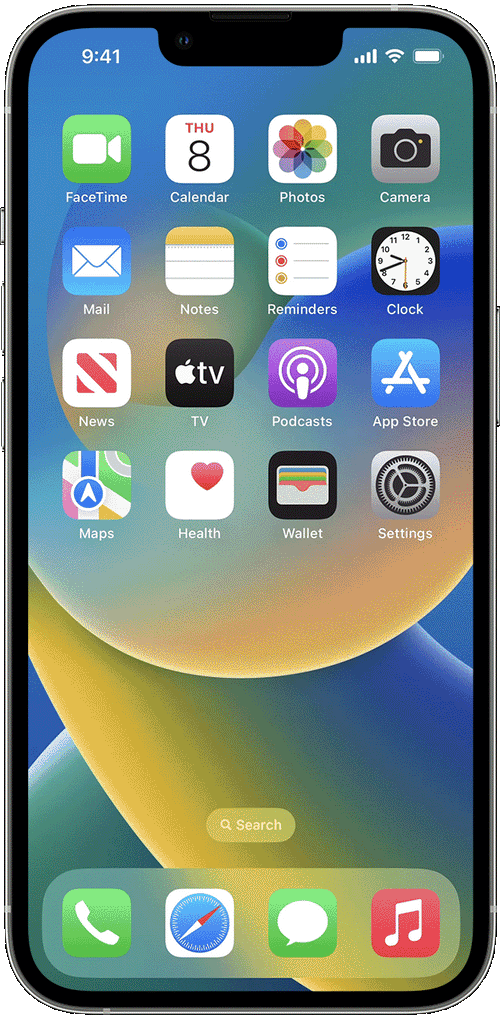
Make sure you are mirroring to a TV or device that has Airplay 2 capabilities. Most modern TV's, Roku devices, and Fire TV's have this capability. (Note: to mirror your iPhone to Fire TV, you will need the Fire TV Stick Screen Mirroring app from the App Store, which is a free download.)
To mirror your iPhone to your TV:
- Connect your iPhone, iPad, or iPod touch to the same Wi-Fi network as your Apple TV, AirPlay 2-compatible smart TV, or Mac.
- Open Control Center: On iPhone X or later or iPad with iPadOS 13 or later: Swipe down from the upper-right corner of the screen. On iPhone 8 or earlier or iOS 11 or earlier: Swipe up from the bottom edge of the screen.
- Tap the Screen Mirroring button
- Select your Apple TV, AirPlay 2-compatible smart TV, or Mac from the list. If an AirPlay passcode appears on your TV screen or Mac, enter the passcode on your iOS or iPadOS device.
- To stop mirroring your iOS or iPadOS device, open Control Center, tap Screen Mirroring, then tap Stop Mirroring.
Virtually all Android phones have a feature that allows you to mirror your phone's screen to a TV or streaming device. Start by dragging down on the top of your phone’s screen to get to the Quick Settings menu. You might have to search a little because each phone maker calls this feature something different. On a Samsung phone, it will be called Smart View. On other phones, it may be called Screen Cast, Cast, or something similar. When you find it, tap on it.
In a moment, your TV's name should appear on the screen that comes up listing nearby devices to which the phone can connect. Tap on your TV’s name and the phone should connect to it within a few seconds. Native Android screen mirroring will work best when the phone and the TV are from the same brand.
If your phone is not compatible with your TV for screen mirroring, you can usually use a streaming device like Roku or Firestick. There are also third-party apps available, like the one linked below, that can help facilitate screen mirroring. Check your setup for compatibility. Google Pixel (and Nexus) phones are only compatible with Chromecast devices.
Note: Your phone and TV (or streaming device) will need to be on the same WIFI network for screen mirroring to work.
Check to make sure that your phone is not in "silent mode" or "vibrate only" mode. Many smartphones, such as iPhones, have a small physical button on the side of the phone that needs to be switched on in order for sound to stream to your TV while mirroring.
Feeling a bit shaky? This is can happen l the first couple times you get on the Wakesurf Balance Board. While the shakiness goes away after just a few sessions on the board thanks to your balance improving and your muscles strengthening, there are some things you can do to stabilize yourself until your balance gets dialed in. Put down some extra rugs or blankets to ride your board on. This additional squishiness will allow the board to sink in a bit and make balancing on it much easier. The more rugs and blankets you have under your board, the easier it will be.
You can also start off next to a couch to give you something to grab onto while you feel out the board. It can also help to have a spotter holding their arm out for you to grab onto. Log a few minutes on the board each day and you'll be amazed at how quickly you get to feeling solid on the board without any help!
Keep in mind that this board is designed to over-train your balance. It's not as stable as riding your wakesurf board out on the water, and this is intentional - the better you get on the balance board and the easier it becomes to land your tricks while staying balanced, the easier it will be out on the water!
You can ride your Wakesurf Balance Board on just about any surface, except for hard smooth surfaces such as tile, laminate, and hardwood. We recommend riding on carpet or a rug.
Different thicknesses of carpet will give different responses. The thicker the carpet, the more stable and forgiving the board will be, though it will take more effort to spin. Thicker carpet is more "surf style" riding, as it's more stable and the extra friction from thicker carpet give the board a more "locked in" feel, similar to how deeper fins on a surf style board prevent it from spinning really easily. Of course you can still spin your Wakesurf Balance Board on thick carpet, it will just take a bit more effort.
The thinner the carpet, the less stable the board will be, but it will be easier to spin. This is similar to skim style surfing, where the lower friction of a thin carpet allows for more spin, but doesn't allow the board to sink in as much which increases the difficulty of balancing.
A lot of our customers also ride on grass, turf, or occasionally even sand.
Practice! Learning tricks is both fun and fast on the Wakesurf Balance Board, since you can try a new trick over and over again, rapid-fire, in the comfort and convenience of your living room. We have tutorials that break down more complicated tricks into individual components that you can practice, and then put all of the pieces together into the final trick once you have mastered the parts individually. Check out the tutorials in the "Lakesurf Balance Board" mobile app, and some video tutorials on our YouTube channel. We also have some "quick win" tricks that you can learn fairly quickly on the balance board, and then take your newfound skills to the lake. Check these easy tricks out on our "Quick Wins" blog post, linked below:
"Quick Wins" trick tutorialsGo to Lakesurf YouTube channelYES! The Wakesurf Balance Board translates to surfing better than any other surf training device on the market. It was designed specifically for improving in wakesurfing, for wakesurfers, by wakesurfers. The bottom is contoured to feel stiffer as you rock from nose-to-tail compared to heel-to-toe, just like a surfboard responds faster when you rock from your toe edge to your heel edge. It's also perfectly set up to learn spins, like 360's, 180's, shuv-its, and more. Here's what our customers say about how great this board is for skill progression:
- "I have been playing with this balance board for 2 days now and I really enjoy it. After the second day I was able to execute a 180 shuvit." -Marquez Gunter
- "For me helped to learn the footwork for new tricks, and it's quite a workout." -Dashel Shaw
- "Love it! Definitely the best balance board for wakesurfing. The app and tutorials are incredibly helpful." -Dan Bruner
- "My wake surfing and foil boarding improved a lot after practicing on this board." -C
- "Thanks guys for making a terrific training aide of the water. I have been training with wobble/rocker boards for years and could not feel the relation to wakesurfung nearly as much. The instant feedback of this board is exactly what I need to process my skill. Cheers!" -Samuel Robinson
No. The Lakesurf Balance Board App and Phone Mount can only be used on the Wakesurf Balance Board by Lakesurf. The motion detection software rely on very specific positions and motions that are unique to our balance board, so it will not calibrate or function correctly with balance boards made by other companies.